To create an article or thread:
Just sign in and go to the top menu bar and hit the “+new” button.
That will take you to an edit page.
To respond to an article or thread:
Just sign in and hit the “Continue Reading” link at the bottom of the article you’re interested in. Then type your response in the text box under “Speak Your Mind” and click the “Post Comment” button.
Speak Your Mind!
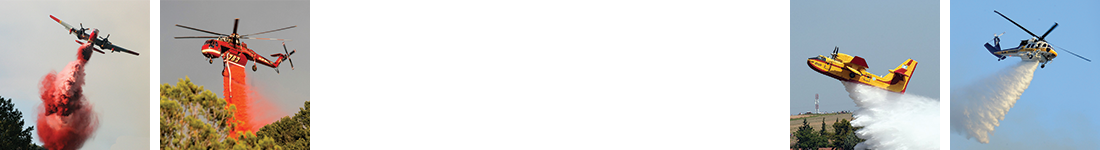
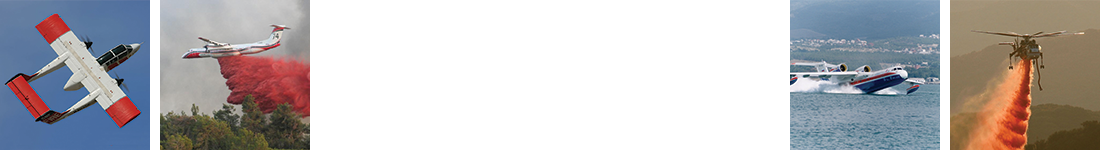
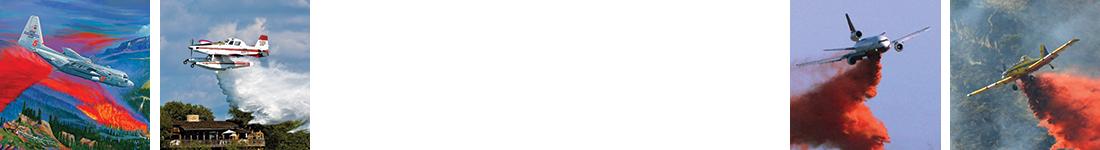
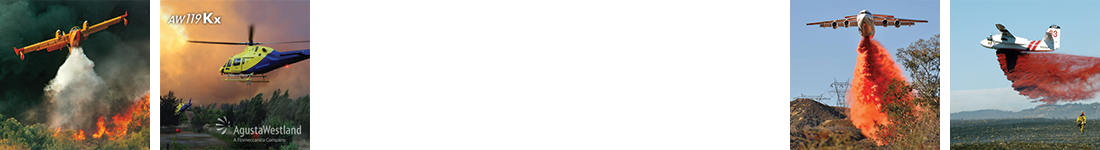






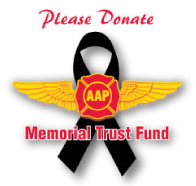
See how easy that is?
Just do it!